Stock returned from an officer
When an officer returns stock and the stock can be reused, the return needs to be entered onto Opex. This is done by returning the stock against the requisition it was originally issued on.
If you do not know which officer has returned the stock, use the following instructions for Returns to Store:
https://datatecnix.freshdesk.com/solution/articles/1000206733
Go to Requisitions and search for the requisition number, epl number, surname or staff code.
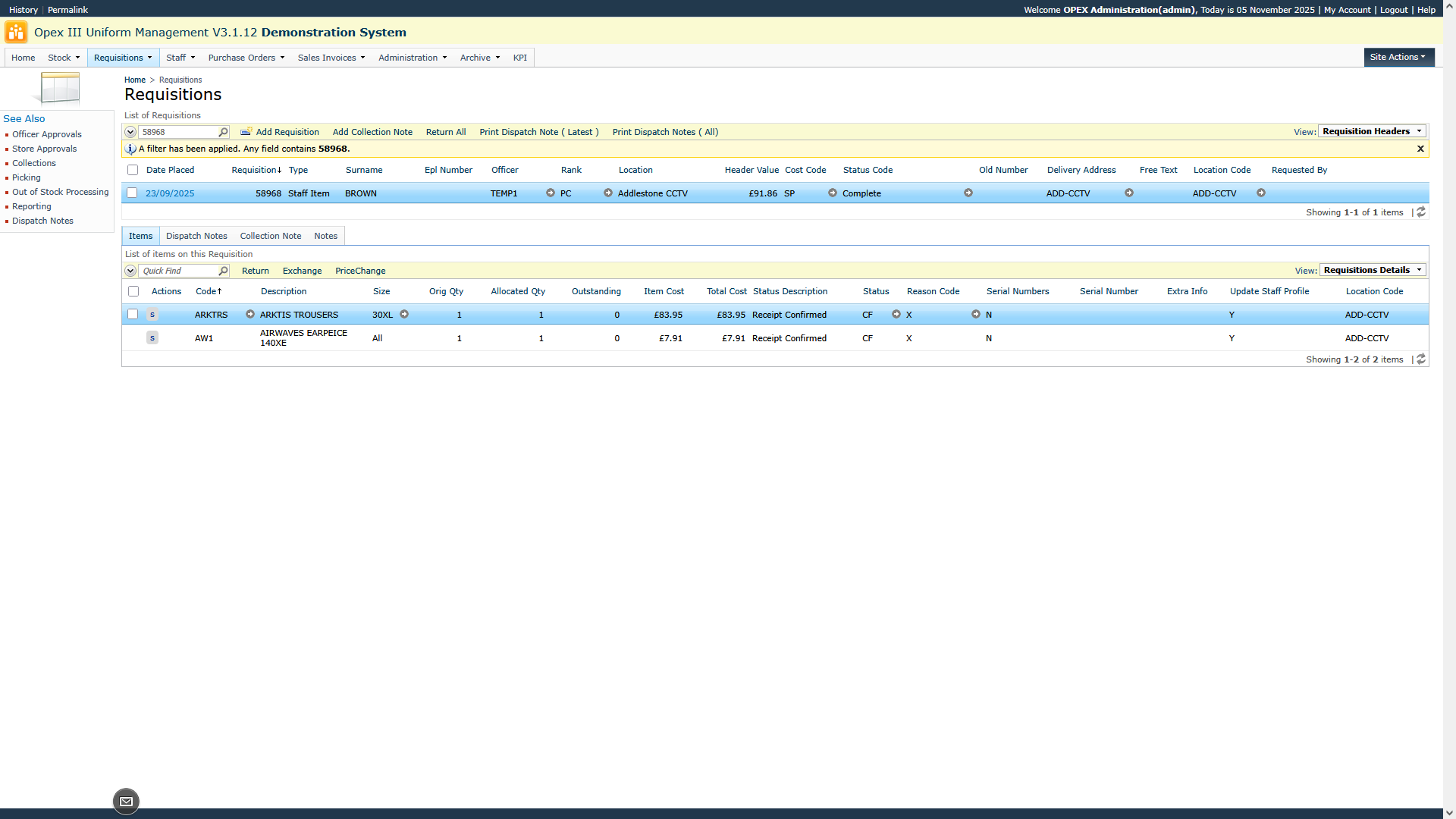
Alternatively you can find the requisition via the Staff menu. Go to Staff then search for the officer then click on the Requisitions tab.
Click on the requisition line and 2 options will appear, Return & Exchange.
Return - this will return the stock item/size to stock and update the officers record.
Enter the quantity to return and ensure the correct warehouse is shown. If not update. Then click Ok.

Return All - There is a Return All option on the requisition header grid. Only use this option if you want to return all of the items on the requisition.
Exchange - this can be used for size exchanges and exchanges of different stock items. The old size will be returned to stock and the new size will be issued and the same applies to different stock items.
For size exchanges enter the New Size and the quantity to exchange.
For exchanges of different items delete the item code and find the new item. Then add the size of the new item.
If a Collection Note for the original size is required select Yes from the Issue Collection Note field.
If Picking Lists are used and you do not want to print a picking list for the new size ensure the Force picking is set to Yes. If you want to be able to print a licking list set Force Picking to No.

Click Ok.
